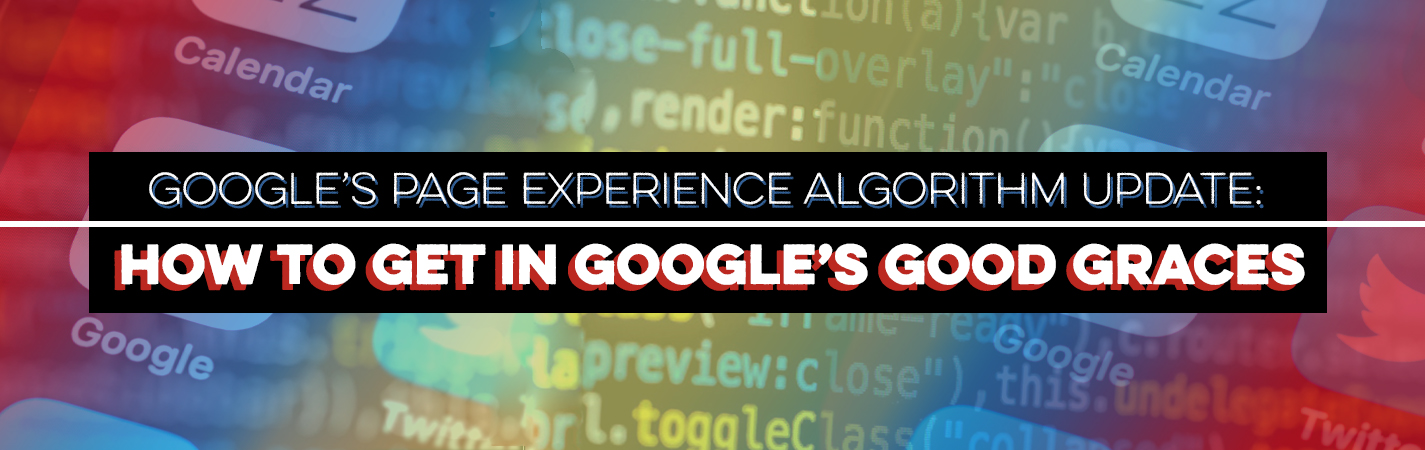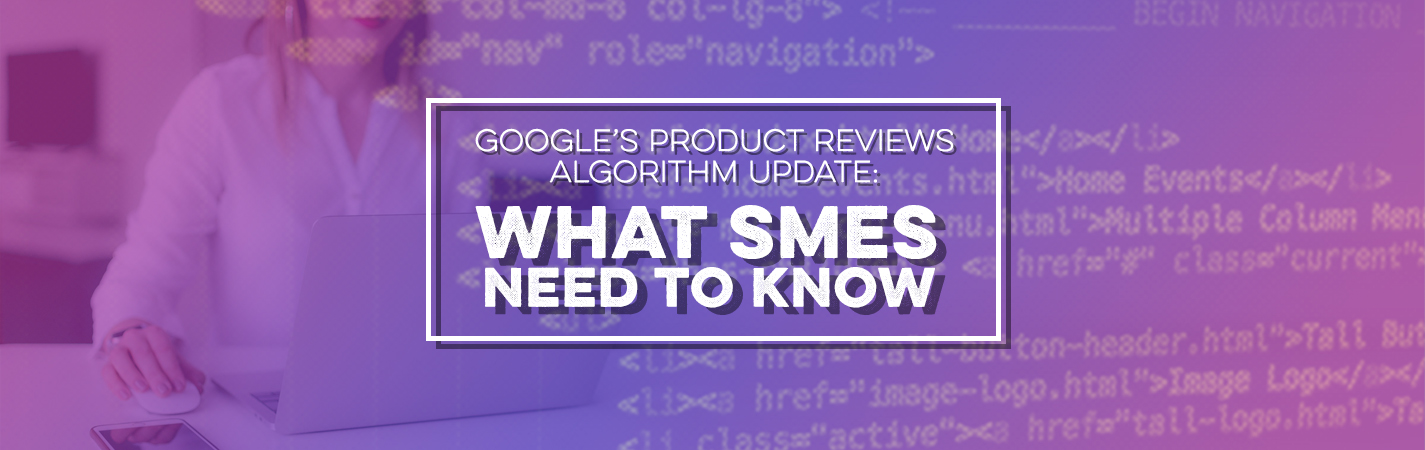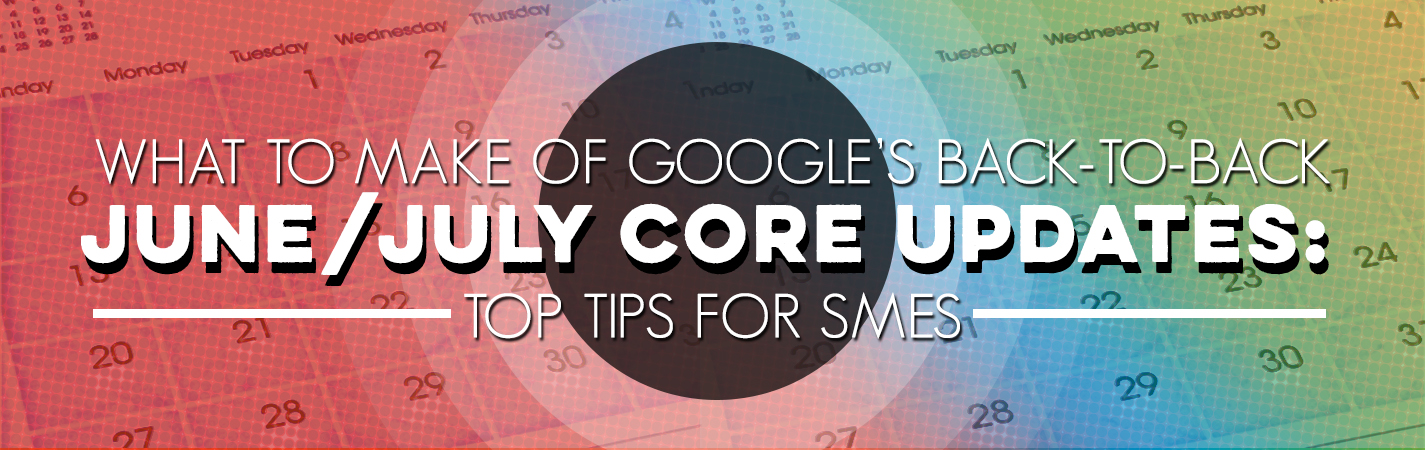The tech-giant synonymous with search announced its Page Experience Update last November. The update was scheduled to roll out in May 2021, but the changes started rolling out mid-June, and they expect it to be in full effect by the end of August. Google also says that this new Page Experience signal will be a ranking factor for Top Stories on mobile and the AMP requirement will be removed. However, they maintain that this update is not part of the June and July Core Updates.
They’ve graciously given us over 6 months to prepare for the changes – which is rare. This indicates that they want us to take this update seriously.
SMEs worldwide got hit hard with algorithm changes in the past. Google’s Panda update was designed to weed out sites that had minimal or low-quality content. The Penguin update targeted sites that used keyword stuffing and shady link building techniques.
This upcoming change is just furthering Google’s EAT principle. While the Panda and Penguin updates focused on content and link building, this one is more about the page experience itself. This means that sites must make sure that their back-end structure is stable, reliable and fast. While user experience has always indirectly affected a website’s ranking, Google is now making it a direct ranking factor.
First, let’s explain what they mean by Page Experience.
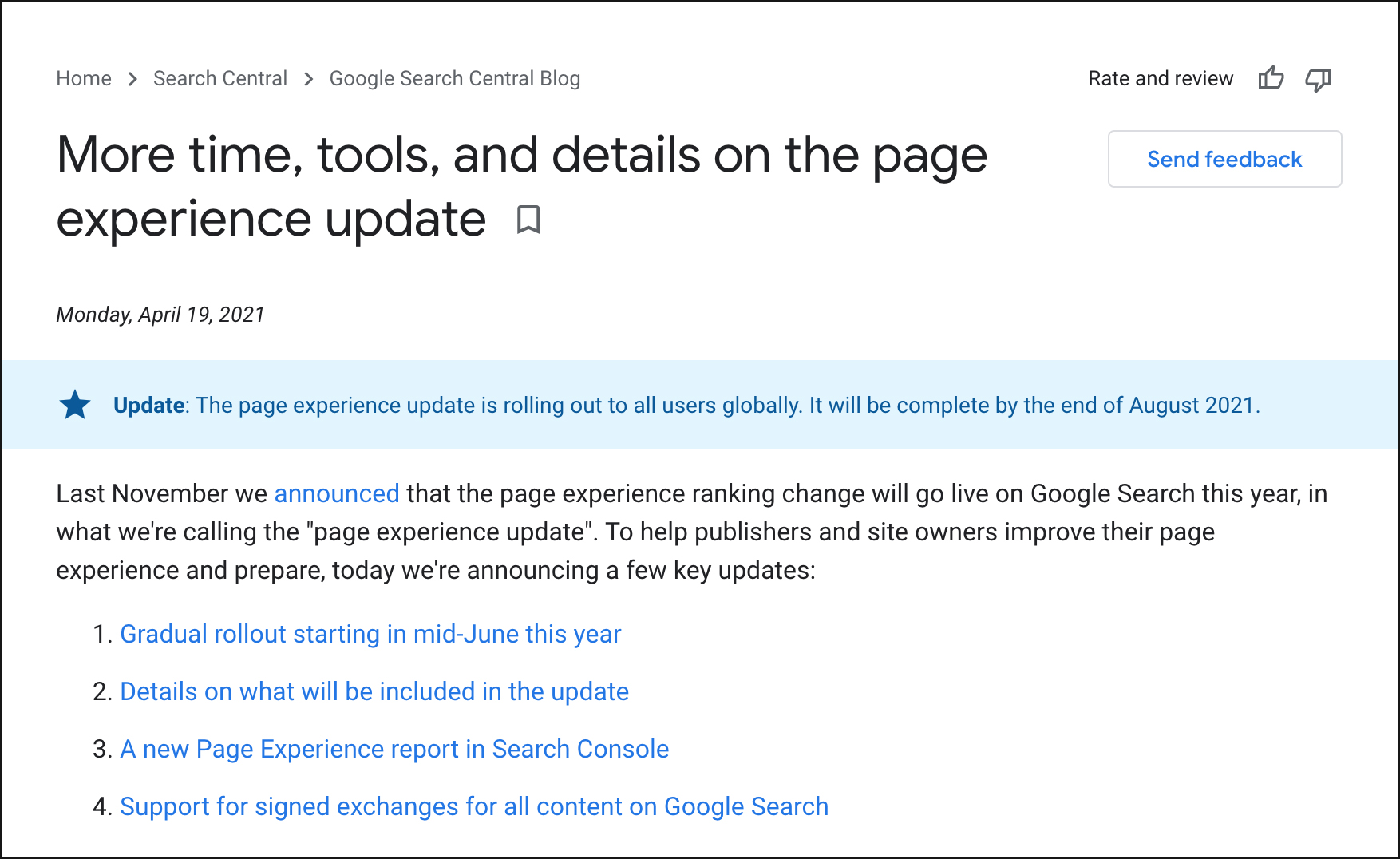
Source: developers.google.com
As per Google itself, page experience is defined as a “set of signals that measure how users perceive the experience of interacting with a web page beyond its pure information value.” In plain terms, it’s like comparing two different restaurants that serve the same type of food, one restaurant has friendly, helpful staff that deliver the food in a timely manner. The other restaurant has bad service – where the wait staff is rude, and you have to wait hours for your food and then it is served cold.
Page experience is about the way the content is delivered. So how does Google determine if your website provides the end-user with a good experience? They use a set of metrics called Core Web Vitals, as well as existing search signals like intrusive interstitial guidelines, mobile-friendliness, safe-browsing, and HTTPS.
What are Google’s Core Web Vitals
Essentially, Core Web Vitals monitor a website’s functionality and speed. Google’s focus can be broken down into three categories: loading, interactivity, and visual stability.
- Largest Contentful Paint (LCP): This measures your site’s load speed. Your pages should load in 2.5 seconds or less.
- First Input Delay (FID): This measures how users interact with your page. Basically measuring the time it takes for a user to click on your page – to the time when the browser processes the interaction. A low FID (100 ms or less) will indicate that the page is usable.
- Cumulative Layout Shift (CLS): this measures the visual stability of your page. It assesses whether elements (objects or text) on the page are likely to shift abruptly when a user interacts with them. A good CLS score is 0.1 or lower.
How to measure Core Web Vitals
Lucky for us, there are several tools that Google provides that will help web developers measure Core Web Vitals.
- Lighthouse 6.0 – a website auditing tool within DevTools that will provide you with information about your site’s LCP and CLS. You can also measure your FID by calculating the Total Blocking Time (TBT). It is important to note that your Lighthouse Core Web Vitals data is provided by Chrome – not the search engineers working on the ranking signal.
- Page Speed Insights (PSI) – a tool that works in conjunction with Lighthouse that gives you an overview of how your page performs on both desktop and mobile. No download is needed – simply copy and paste your URL into the tool to run a report.
- Chrome DevTools Performance Panel– has a set of extensions that you can add to your Chrome browser to measure various aspects of your page’s performance. The Experience section which will help you measure your CLS.
- Search Console – points out groups of pages that require attention and will let you know immediately if your site passes or fails the Core Web Vitals assessment.
- Web.dev’s measure tool– shows you the performance of your page over time and gives you tips on how to improve. All you need to do is sign in with your Google account and save your reports.
- Web Vitals Chrome extension – this measures all of your Core Web Vitals in real time on desktop for Google Chrome.
- Chrome UX Report API (CrUX)– provides real user experience data on millions of websites – including your competitors. It measures all aspects of your Core Web Vitals over a 28 day period.
Existing User Experience Search Signals & How to Measure them

Mobile-Friendliness: Obviously, this measures how well your site works on mobile devices. Google has provided a guide to mobile-friendly sites. Webmasters can use the Mobile-Friendly Test and the Mobile Usability Report to outline any issues.
HTTPS – This measures your page’s security. You will see a lock icon in the browser address bar if your website is deemed secure. If you have issues with the transition – Google has posted two FAQs, as well as the information provided in the web fundamentals guidance. Google’s John Mueller published a video about HTTPS that you may find useful as well.
Safe-Browsing: This is another security measure that checks your page for malicious or deceptive content or malware. It also measures whether the page contains harmful or uncommon downloads. As long as your site is registered in Search Console, Google will send you a Transparency Report and will help you address any issues or concerns.
Intrusive Interstitial Guideline: This will help you determine whether your page contains pop-ups or any other ads that makes it difficult for the user to read or navigate through your content. Google provides you with examples of what they mean by intrusive interstitials here.
Conclusion
I have said it before, and I’ll say it again – quality content always wins – hands down – Every. Single. Time. The Page Experience signals are simply a few cogs in a humongous wheel. If you have bad content and a fast page, you will still wind up in the boondocks of SERPs.
However, it would be unwise to ignore them. It may be just the tie-breaker you need when competing for the top spot. It is highly competitive out there. Having amazing content AND a strong UX is the best strategy for SMEs in today’s cut-throat market. Contact our team at Fortune Web Marketing. We can help you come up with a winning strategy that covers both content and search engine marketing.