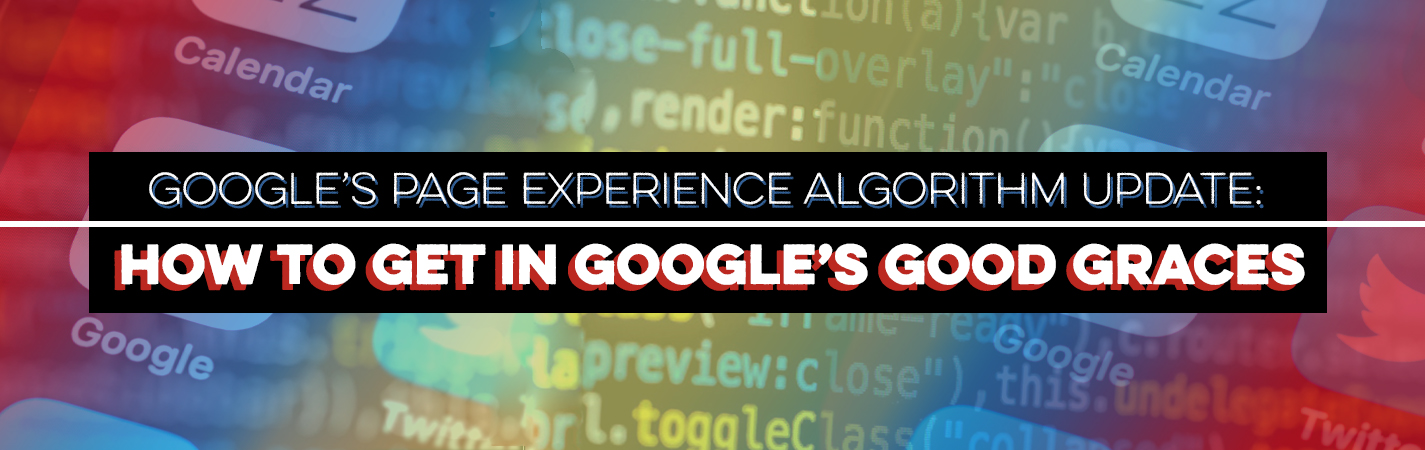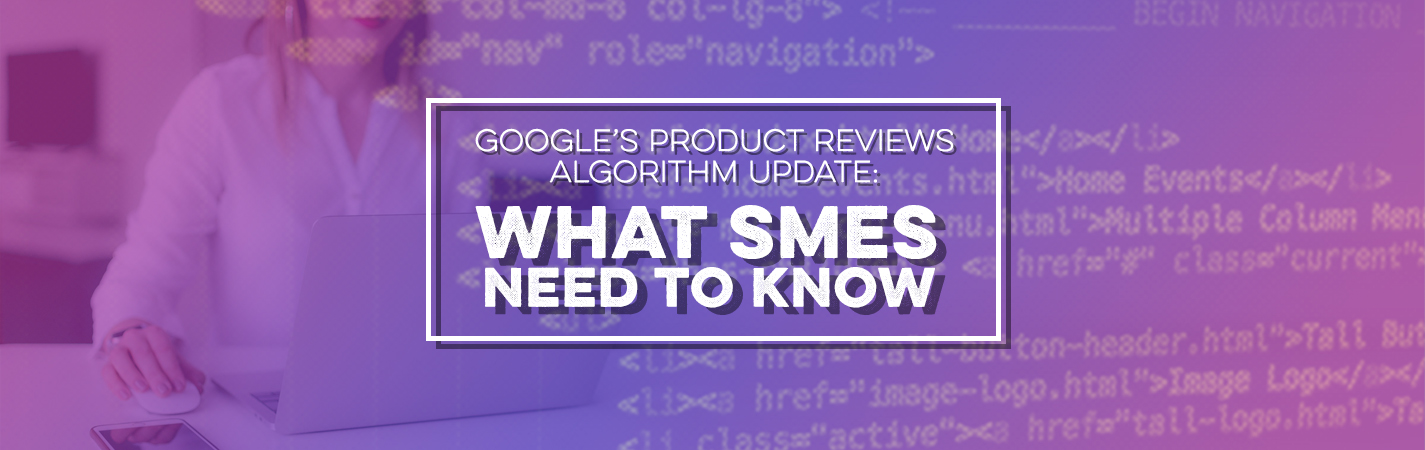Google is on a quest to change the way we search, and Google Discover is the tip of the proverbial iceberg. Launched back in 2018, with mobile users in mind, Google Discover is an advanced and rebranded version of Google Feed.
Google Discover is the tech giant’s alternative to social media. This mobile app offers recommendations based on data gathered from AI and your search history without you having to lift a finger to type in a request. Unlike social media platforms, your feed isn’t populated by your friends and family’s posts. We suppose it would be more appropriate to call it an anti-search, anti-social content delivery platform.
Through the use of AI, Google takes into consideration your location, your search/browser history, your app activity, and whatever topics you choose to follow and presents you with content based on that criteria. The content is a mix of news and evergreen content with an emphasis on videos and images – perfect for mobile users.
Google Discover: is NOT Google Search or Google News

First, let’s be clear. Google Discover is not Google Search or Google News. The six major differences are:
- The biggest difference is that you don’t have to search for topics that interest you.
- The end-user has control. Google Discover allows you to personalize your content feed by following or unfollowing certain topics – much like you would a friend on social media platforms.
- Google Discover moves away from text-based content. It provides people with a mix of news and evergreen content, with an emphasis on visual content such as videos and images.
- Google Discover will show content regardless of the published date – as long as it is relevant – stressing the importance of E.A.T. and evergreen content.
- The design is completely different. Instead of a search bar – Google Discover presents you with cards that have an image, title, excerpt, author/source, and the publication date.
- As of right now, this app is only available as a mobile application for both iOS and Android users.
How Do I Rank in Google Discover?

Google has said that there is no specific way to create content that will rank in Google Discover. However, there are ways to ensure that it has a fighting chance.
First and foremost, your content has to meet Google’s news and content policies. You can check to see if your content is indexed by Google by using the URL inspection tool in your search console. Here are some other handy tips:
- Use high-quality images that are at least 1200 pixels wide. Do not use thumbnails.
- Make sure your content and website is optimized for mobile users
- As always, produce relevant, original content that meets Google’s standards
- Use the principles found in E.A.T. in your content
- Use a mix of relevant content, both evergreen and news
- Post more videos on YouTube
- Use internal links when discussing the same topic through different forms of content
How to Measure your Content and its Performance on Discover:

It is important to note that your website has to reach a certain threshold of impressions before you can measure your performance on Discover. First you need to sign into the Google Search Console and then you will see a section labeled Performance. If your performance section is listed under Overview, then you haven’t reached the minimum threshold of impressions.
Click on the Discover Performance report and it will show you the total impressions, total clicks, and the average CTR of content that has been featured in the Discover feed within the last year or more. You can use this report to measure:
- Most popular content on Discover
- How much traffic Discover brought to your website
- How often your website appears on Discover
- If your content performs better on Discover or other search engine platforms
At the end of the day, quality content – not copy – is everything. Google Discover is essentially giving smaller businesses a chance to rank and get discovered by future clientele. If you are ready to rock the web with content that resonates with your core audience, Fortune Web Marketing can help.